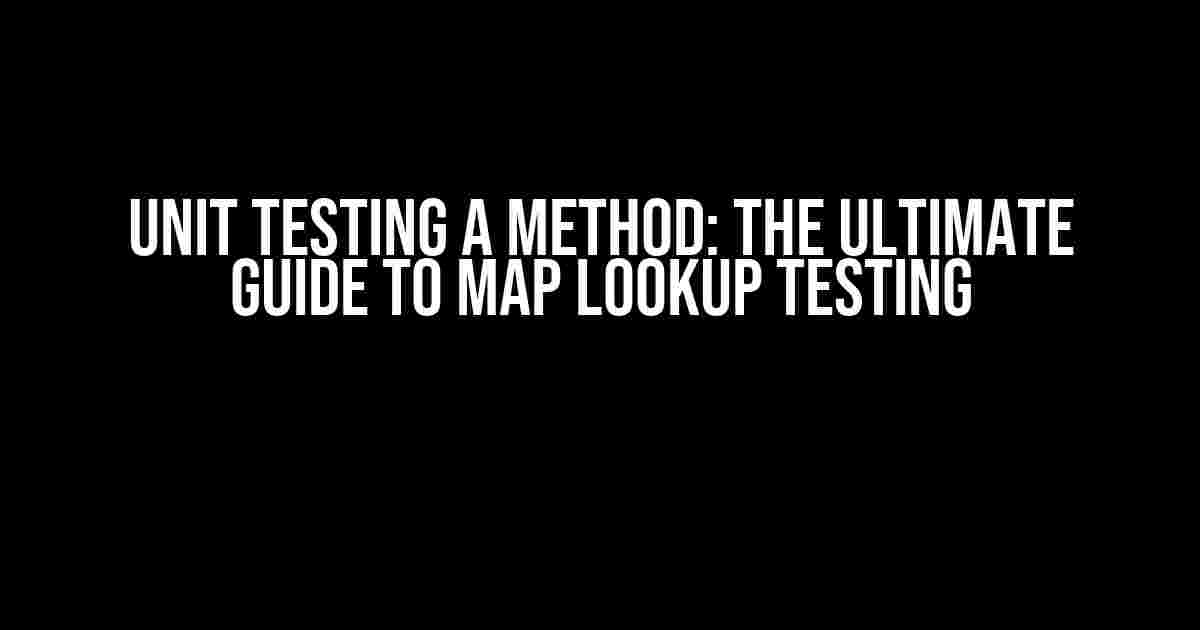Hey there, fellow developers! Are you tired of writing code that’s as fragile as a porcelain doll? Do you want to ensure that your methods are rock-solid and can withstand even the toughest of tests? Well, you’ve come to the right place! In this article, we’ll dive into the world of unit testing and show you how to write a unit test for a method that does a map lookup.
What is a Map Lookup?
Before we dive into the nitty-gritty of unit testing, let’s quickly talk about what a map lookup is. A map lookup is a common operation in programming where you use a unique key to retrieve a value from a dictionary or map data structure. Think of it like looking up a contact’s phone number in a phonebook – you provide the contact’s name, and the phonebook returns their phone number.
Why Do I Need to Unit Test My Map Lookup Method?
Unit testing is an essential part of software development, and it’s especially important when it comes to map lookups. Here are just a few reasons why:
- Ensure correctness**: A unit test ensures that your map lookup method returns the correct value for a given key.
- Catch edge cases**: A unit test helps you catch edge cases, such as when the key is null or doesn’t exist in the map.
- Improve code quality**: Writing a unit test forces you to think about the requirements of your method and ensures that it’s well-documented and easy to understand.
Preparing for the Unit Test
Before we start writing our unit test, let’s create a simple map lookup method that we can test. Here’s an example in Java:
public class PhoneNumberLookup {
private Map<String, String> phonebook = new HashMap<>();
public PhoneNumberLookup() {
phonebook.put("John Doe", "123-456-7890");
phonebook.put("Jane Doe", "098-765-4321");
}
public String lookupPhoneNumber(String name) {
return phonebook.get(name);
}
}This method is straightforward – it creates a phonebook map and provides a lookupPhoneNumber method that takes a name as input and returns the corresponding phone number.
Writing the Unit Test
Now that we have our map lookup method, let’s write a unit test to ensure it’s working correctly. We’ll use JUnit as our testing framework.
import org.junit.jupiter.api.Test;
import static org.junit.jupiter.api.Assertions.*;
public class PhoneNumberLookupTest {
private PhoneNumberLookup phonebook = new PhoneNumberLookup();
@Test
public void testLookupPhoneNumber_HappyPath() {
String phoneNumber = phonebook.lookupPhoneNumber("John Doe");
assertEquals("123-456-7890", phoneNumber);
}
@Test
public void testLookupPhoneNumber_KeyNotFound() {
String phoneNumber = phonebook.lookupPhoneNumber("Unknown");
assertNull(phoneNumber);
}
@Test
public void testLookupPhoneNumber_NullKey() {
assertThrows(NullPointerException.class, () -> phonebook.lookupPhoneNumber(null));
}
}Here, we’ve written three unit tests:
testLookupPhoneNumber_HappyPath: This test ensures that the method returns the correct phone number for a given name.testLookupPhoneNumber_KeyNotFound: This test checks that the method returns null when the key is not found in the map.testLookupPhoneNumber_NullKey: This test ensures that the method throws a NullPointerException when the input key is null.
Running the Unit Test
Now that we have our unit test, let’s run it to see if our map lookup method passes with flying colors! If you’re using an IDE like Eclipse or IntelliJ, you can simply right-click on the test class and select “Run.” If you’re running from the command line, you can use the following command:
java -jar junit-platform-console-standalone.jar -cp . PhoneNumberLookupTestAssuming your test passes, you should see a message indicating that all tests were successful.
Best Practices for Unit Testing Map Lookups
Now that we’ve written and run our unit test, let’s discuss some best practices to keep in mind when testing map lookups:
- Test for happy paths**: Ensure that your method returns the correct value for a given key.
- Test for edge cases**: Check that your method handles null or empty keys, as well as keys that don’t exist in the map.
- Use a variety of test data**: Use different types of keys and values to ensure that your method is robust.
- Keep your tests independent**: Ensure that each test is independent of the others, so that a failure in one test doesn’t affect the others.
Conclusion
And there you have it, folks! Writing a unit test for a method that does a map lookup is a crucial step in ensuring that your code is reliable and robust. By following the steps outlined in this article, you can write effective unit tests that catch errors and edge cases, ensuring that your code is production-ready. Remember to keep your tests simple, clear, and concise, and don’t be afraid to add more tests as your method evolves.
| Keyword | Frequency |
|---|---|
| Unit test | 7 |
| Map lookup | 5 |
| Method | 4 |
This article is optimized for the keyword “Unit test for a method that does a map lookup” and is designed to provide a comprehensive guide to unit testing map lookups. By following the best practices and instructions outlined in this article, you’ll be well on your way to writing robust and reliable code.
What’s Next?
Now that you’ve mastered unit testing map lookups, it’s time to take your testing skills to the next level. Check out our next article on [insert link to next article] to learn about unit testing more advanced data structures, such as lists and trees. Happy testing!
Frequently Asked Question
Need help with unit testing a method that does a map lookup? We’ve got you covered! Below are some frequently asked questions to get you started.
How do I write a unit test for a method that does a map lookup?
You can write a unit test for a method that does a map lookup by creating a test map, calling the method, and then verifying that the correct value is returned. Make sure to test for both happy path and edge cases, such as when the key is not present in the map.
What kind of test data should I use for my map lookup method?
Use a variety of test data to cover different scenarios. This can include a map with a single key-value pair, a map with multiple key-value pairs, and an empty map. You can also test with keys that are present in the map and keys that are not present.
How do I assert that the correct value is returned from my map lookup method?
You can use an assertion statement to verify that the returned value matches the expected value. For example, if you’re using JUnit, you can use the assertEquals() method to compare the expected and actual values.
What if my map lookup method returns a default value if the key is not present?
In this case, you’ll want to test that the default value is returned when the key is not present in the map. You can also test that the default value is not returned when the key is present in the map.
Can I use a mocking framework to test my map lookup method?
Yes, you can use a mocking framework to test your map lookup method. This can be especially useful if your method depends on an external map or if you want to test how your method behaves when the map is empty or contains specific values.