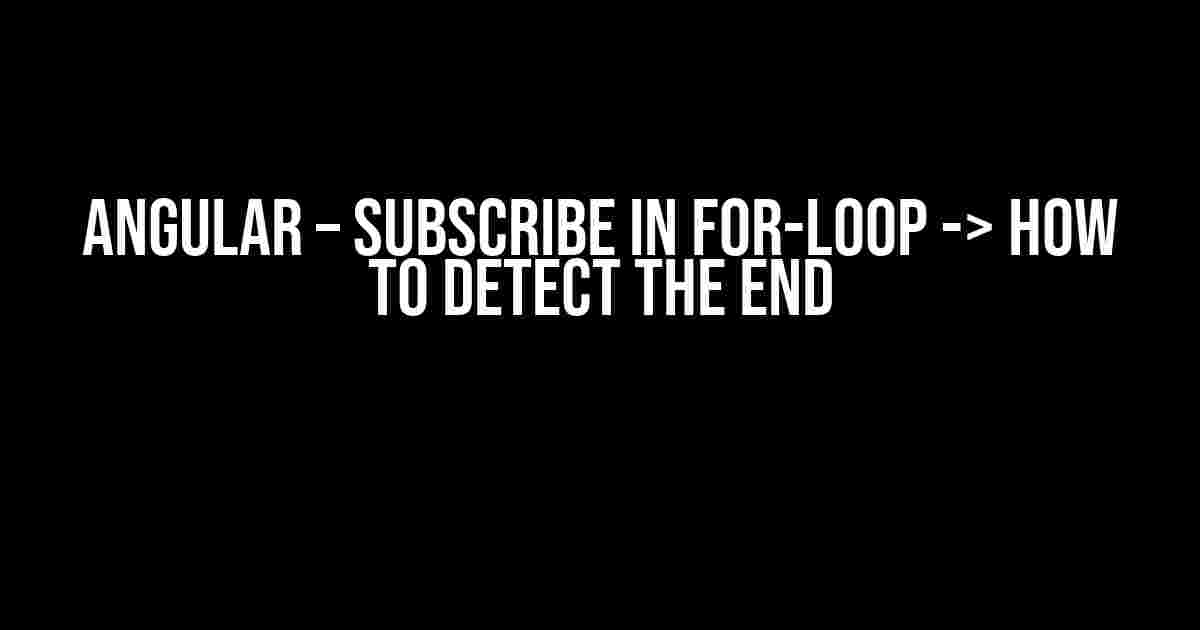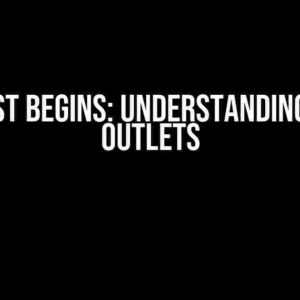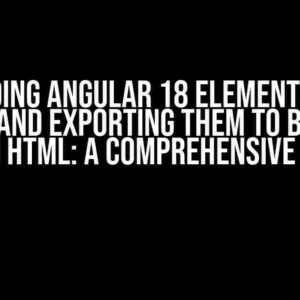Are you tired of wrangling with Angular’s subscribe method in a for-loop, wondering how to detect when it’s finally reached the end? Well, buckle up, friend, because today we’re going to dive into the world of asynchronous programming and unravel the mysteries of subscribing in a for-loop.
The Problem: Subscribe in For-Loop
Imagine you have an array of items, and you want to perform an asynchronous operation on each item using a for-loop. Sounds simple, right? But, what happens when you try to subscribe to an observable inside that for-loop? Chaos ensues! The subscribe method returns an unsubscribe function, but how do you know when all the subscriptions have completed?
for (let i = 0; i < items.length; i++) {
this.service.getData(items[i]).subscribe((data) => {
// Do something with the data
});
}
In the above example, the subscribe method is called for each item in the array, but there’s no way to detect when all the subscriptions have completed. This can lead to unexpected behavior and make it difficult to perform actions after all the data has been processed.
The Solution: Using forkJoin
One elegant solution to this problem is to use the `forkJoin` operator from RxJS. `forkJoin` takes an array of observables and returns a single observable that completes when all the inner observables have completed.
import { forkJoin } from 'rxjs';
const observables = items.map((item) => this.service.getData(item));
forkJoin(observables).subscribe((data) => {
// data is an array of results from each observable
console.log(data);
});
In this example, we create an array of observables using the `map` method, and then pass it to `forkJoin`. The `subscribe` method is called on the resulting observable, and when all the inner observables have completed, the callback function is executed with an array of results.
Benefits of Using forkJoin
Using `forkJoin` provides several benefits:
- Easy to implement: `forkJoin` is a simple and concise way to handle multiple subscriptions in a for-loop.
- Efficient: `forkJoin` only emits when all the inner observables have completed, reducing the number of emissions and making it more efficient.
- Flexible: You can use `forkJoin` with any type of observable, including promises and arrays.
Alternative Solutions
While `forkJoin` is a great solution, there are other ways to detect the end of subscriptions in a for-loop:
Using concat
The `concat` operator can be used to concatenate multiple observables into a single observable. Unlike `forkJoin`, `concat` preserves the order of emissions.
import { concat } from 'rxjs';
const observables = items.map((item) => this.service.getData(item));
concat(...observables).subscribe((data) => {
console.log(data);
});
Using mergeWithComplete
The `mergeWithComplete` operator can be used to merge multiple observables into a single observable, and then complete when all the inner observables have completed.
import { mergeWithComplete } from 'rxjs';
const observables = items.map((item) => this.service.getData(item));
mergeWithComplete(...observables).subscribe((data) => {
console.log(data);
});
Using zip
The `zip` operator can be used to combine multiple observables into a single observable, and then emit when all the inner observables have completed.
import { zip } from 'rxjs';
const observables = items.map((item) => this.service.getData(item));
zip(...observables).subscribe((data) => {
console.log(data);
});
Best Practices
When using `subscribe` in a for-loop, keep the following best practices in mind:
- Avoid nested subscriptions: Try to flatten your subscriptions using operators like `mergeMap` or `concatMap` to avoid nested subscriptions.
- Use takeUntil: Use `takeUntil` to cancel subscriptions when they’re no longer needed, preventing memory leaks.
- Unsubscribe properly: Make sure to unsubscribe from observables when they’re no longer needed, using the `unsubscribe` method or `takeUntil`.
Conclusion
In conclusion, detecting the end of subscriptions in a for-loop can be a challenging task, but using `forkJoin` or alternative solutions like `concat`, `mergeWithComplete`, and `zip` can make it easier. By following best practices and choosing the right operator for your use case, you can write more efficient and maintainable code.
| Operator | Description |
|---|---|
| forkJoin | Returns a single observable that completes when all the inner observables have completed. |
| concat | Concatenates multiple observables into a single observable, preserving the order of emissions. |
| mergeWithComplete | Merges multiple observables into a single observable, and then completes when all the inner observables have completed. |
| zip | Combines multiple observables into a single observable, and then emits when all the inner observables have completed. |
Remember, the key to mastering Angular’s subscribe method in a for-loop is to understand the nuances of asynchronous programming and choose the right operator for your use case. Happy coding!
Frequently Asked Question
Get ready to unravel the mysteries of Angular’s subscribe in a for-loop and detective work to detect the end!
What’s the deal with subscribe in a for-loop? Does it even work?
Yes, it does! But, beware, it can get messy quickly. When you subscribe in a for-loop, you’re creating multiple subscriptions, which can lead to multiple executions of the callback function. So, make sure you unsubscribe or use a technique like `forkJoin` to handle the subscriptions wisely.
How do I detect when all the subscriptions in the for-loop have completed?
One way to do this is by using a counter to keep track of the number of subscriptions and the number of completions. When the counter values match, you know all subscriptions have completed. Another approach is to use `combineLatest` or `forkJoin` to wait for all the observables to complete.
Can I use async/await with subscribe in a for-loop?
While it’s technically possible, it’s not the best approach. Async/await is designed for synchronous code, and subscribe is an asynchronous operation. Mixing the two can lead to confusing code and unexpected behavior. Instead, use the `toPromise()` method or `lastValueFrom` to convert the observable to a promise, making it awaitable.
What about using a single subscription for all the loop iterations?
That’s a great idea! By using a single subscription and piping the observables together, you can simplify your code and avoid the hassle of multiple subscriptions. This approach is especially useful when you need to process the results in a specific order.
Any best practices for error handling in subscribe loops?
Absolutely! When dealing with subscriptions in a loop, it’s crucial to handle errors properly. Make sure to catch and handle errors individually for each subscription, and consider using a global error handler to catch any unexpected errors. Additionally, use retry mechanisms or fallbacks to ensure your application remains robust.